CCNA动手实验(一)创建静态路由
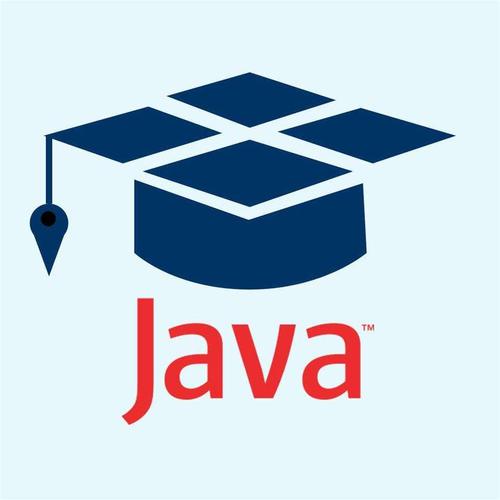
CCNA动手实验(一)创建静态路由
一 实验要求。
1.创建静态路由。
2.主机PC2可以Ping通PC0。
二 配置步骤。
(一)对每个路由进行基础配置,包括命名,远程登陆的密码等。以R1为例。
--- System Configuration Dialog ---Continue with configuration dialog? [yes/no]: n
Press RETURN to get started!Router>en
Router#conf t
Router(config)#hostname R1
R1(config)#enable password 123
R1(config)#line console 0
R1(config-line)#password 123
R1(config-line)#login
R1(config-line)#exit
R1(config)#line vty ?<0-15> First Line number
R1(config)#line vty 0 15
R1(config-line)#password 123
R1(config-line)#login
R1(config-line)#exit
R1(config)#banner motd #
Enter TEXT message. End with the character '#'.
This is my R1 #
(二)对每个路由器的端口分配IP地址。
1.对R1各个端口进行配置
R1(config)#int g0/0
R1(config-if)#ip address 17
最新文章
- PHP实现接口
- 性能测试报告(方案)模板
- 汇聚数据库创新力量,加速企业数字化转型
- 非诚勿扰php男嘉宾,非诚勿扰 php
- 正确性、健壮性、可靠性、效率、易用性、可读性(可理解性)、可扩展性、可复 用性、兼容性、可移植性
- HTK初论
- 02195511
- 版本控制工具VSS使用介绍
- 更加简便的使用VSS
- Jmeter 之 Beanshell 用法
- 网络工程师成长日记138
- SAR成像系列:【11】干涉合成孔径雷达(干涉SAR,Interferometric SAR,InSAR)
- 2021计算机考试准考证打印入口(附官网网址)
- TCP Socket与TCP 连接
- springcloud + nacos多环境联调、本地联调(即灰度版本)
- extern 详细用法
- Python用try
